Getting Started
Install on VSCode
Open VS Code and download TYML for VSCode from the Extensions Marketplace.
Declare a type
Create a file named example.tyml in any folder with the following content:
setting: int
This declares that a configuration value called setting has type int.
Enable type checking
Next, in the same folder create a file named example.toml like this:
# !tyml example.tyml
setting = "invalid value"
You should see an error due to type checking.
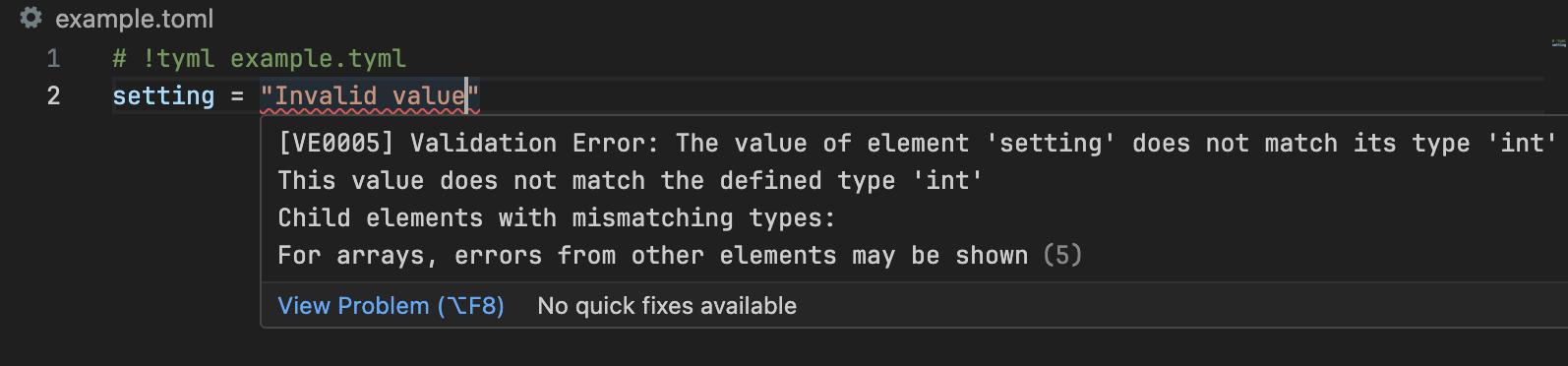
Finally, fix the file as follows:
# !tyml example.tyml
setting = 100
The error should disappear.